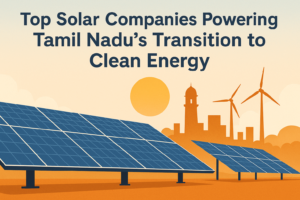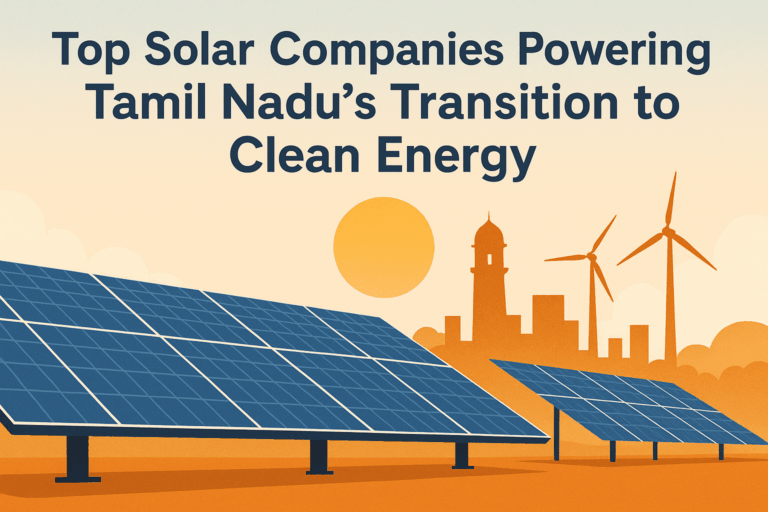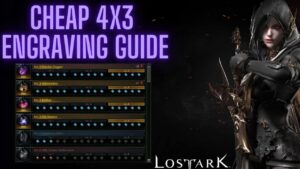What is polling rate?
Polling rate is the number of times per second that your mouse reports its position to your computer. It is measured in Hertz (Hz). A 500Hz polling rate means that the mouse reports its position 500 times per second, while a 1000Hz polling rate means that the mouse reports its position 1000 times per second.
Understand Polling Rate Test
A polling rate test is a way to measure the responsiveness of your mouse. It does this by moving the mouse quickly in a circle and measuring how long it takes for the cursor to catch up.
To perform a polling rate test, you can use a variety of tools, including:
Subgadgets : Within the subgadgets, you can explore a wide range of valuable tools. These include the mouse test, mouse rate test, keyboard test, microphone test, sound test, FPS test, and refresh test. These tools are valuable resources, readily accessible even on various tech blogs.
MouseTester: This is a free tool that you can download from the internet.
UFO Test: This is a website that has a built-in polling rate test.
Razer MouseTester: This is a tool that is available if you have a Razer mouse.
To use any of these tools, simply follow the instructions on the screen. Once you have completed the test, you will be able to see your mouse’s polling rate in Hertz (Hz).
A higher polling rate means that the mouse reports its position to the computer more often, which can lead to smoother and more responsive cursor movement. However, a higher polling rate can also put more load on your CPU and drain your mouse’s battery faster.
The best polling rate for you will depend on your personal preference and the type of games you play. If you play fast-paced games that require quick movements and precise control, then a higher polling rate is likely to be beneficial. However, if you play slower-paced games or games that don’t require as much precision, then a lower polling rate may be sufficient.
How does polling rate affect gaming?
In gaming, a higher polling rate can lead to smoother and more responsive cursor movement. This can be especially beneficial in fast-paced games where you need to make quick movements and have precise control over your cursor.
Is 500Hz or 1000Hz better for gaming?
The answer depends on a few factors, including your personal preference, the type of games you play, and your mouse’s capabilities.
Personal preference: Some people prefer the feel of a mouse with a lower polling rate, while others prefer a higher polling rate. It really comes down to what feels best to you.
Type of games: If you play fast-paced games that require quick movements and precise control, then a higher polling rate is likely to be beneficial. However, if you play slower-paced games or games that don’t require as much precision, then a lower polling rate may be sufficient.
Mouse’s capabilities: Some mice are only capable of a 500Hz polling rate, while others can support a 1000Hz polling rate. If you have a mouse that can support a 1000Hz polling rate, then there’s no reason not to use it.
How to change the polling rate on your mouse
The polling rate can be changed in the mouse’s settings. The exact steps will vary depending on the mouse, but you should be able to find the setting in the mouse’s software or in the operating system’s settings.
Conclusion
Whether you should use 500Hz or 1000Hz polling rate for gaming depends on your personal preference, the type of games you play, and your mouse’s capabilities. If you’re not sure which polling rate to use, it’s a good idea to experiment with different settings to see what feels best to you.
Here are some additional things to keep in mind when choosing a polling rate:
Battery life: A higher polling rate will typically drain your mouse’s battery faster.
CPU usage: A higher polling rate can also put more load on your CPU.
Input lag: Input lag is the delay between when you move your mouse and when the cursor on the screen moves. A higher polling rate can help to reduce input lag.
Ultimately, the best polling rate for you is the one that gives you the best performance and experience. If you’re not sure which polling rate to use, it’s a good idea to experiment with different settings to see what feels best to you.
FAQ
What is the difference between 500Hz and 1000Hz polling rate?
The difference is the number of times per second that the mouse reports its position to the computer. A 500Hz polling rate means that the mouse reports its position 500 times per second, while a 1000Hz polling rate means that the mouse reports its position 1000 times per second.
Which polling rate is better for gaming?
A higher polling rate can lead to smoother and more responsive cursor movement, which can be especially beneficial in fast-paced games where you need to make quick movements and have precise control over your cursor. However, the difference between 500Hz and 1000Hz is not always noticeable, and some people may prefer the feel of a mouse with a lower polling rate. Ultimately, the best polling rate for you is the one that gives you the best performance and experience.
How do I change the polling rate on my mouse?
The polling rate can be changed in the mouse’s settings. The exact steps will vary depending on the mouse, but you should be able to find the setting in the mouse’s software or in the operating system’s settings.
Does a higher polling rate affect battery life?
Yes, a higher polling rate can drain your mouse’s battery faster. This is because the mouse is transmitting more data to the computer.
Does a higher polling rate affect CPU usage?
Yes, a higher polling rate can put more load on your CPU. This is because the CPU is processing more data from the mouse.
What is input lag?
Input lag is the delay between when you move your mouse and when the cursor on the screen moves. A higher polling rate can help to reduce input lag.