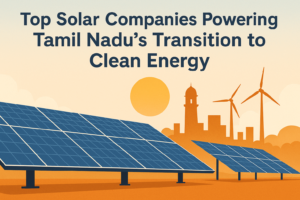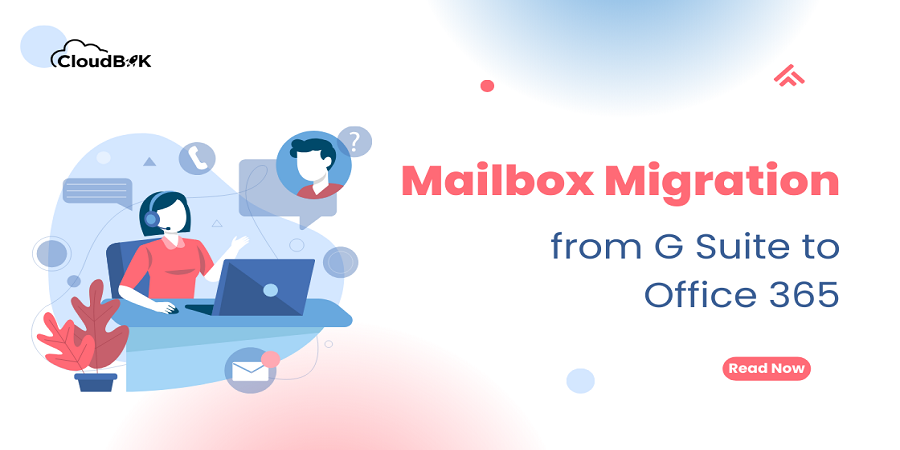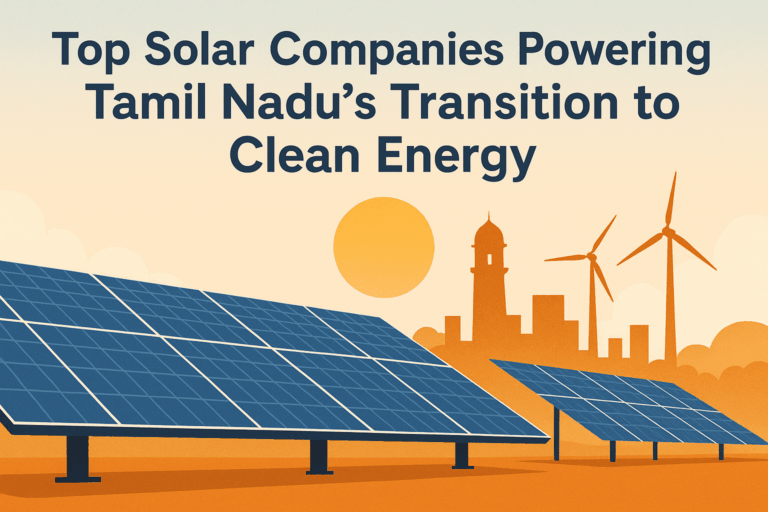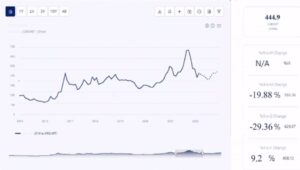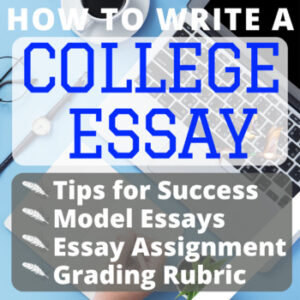Are you considering migrating from G Suite to Office 365? In this article you can learn about the migration process. If you are a small or large business, this guide will provide you with valuable information on migration from G Suite to Office 365. However, with the right plan and understanding, you can navigate the migration process successfully.
Benefits of Migration from G Suite to Office 365
Both platforms offer a range of productivity tools, but Office 365 provides some distinct advantages over Google Workspace. This makes it better choice for businesses and organizations.
Enhanced Collaboration and Communication
Office 365 offers a suite of applications, including Microsoft Teams that promote seamless collaboration and communication within your organization. It provides you with features like real-time collaboration and video conferencing. Your team can work together more efficiently, regardless of their physical location.
Familiarity and Compatibility
If you are already using Microsoft Office applications like Word, Excel, and PowerPoint, switching to Office 365 will feel familiar. Office 365 provides a seamless integration with these popular applications, ensuring compatibility and minimizing disruption during the migration.
Scalability and Flexibility
Office 365 offers various plans and pricing options making it better choice for users and businesses. Whether you are a small start-up or a large enterprise, Office 365 can scale with your organization, providing flexibility for future growth.
Planning the Migration
A successful migration requires careful planning and consideration. Follow the below tips for a smoother migration from G Suite to Office 365
Step 1: Assess Your Current Environment
Before beginning the migration, it’s crucial to evaluate your existing G Suite setup. Take inventory of your users, groups, and data to determine what needs to be migrated.
Step 2: Create a Migration Plan
Based on your assessment, develop a detailed migration plan that outlines the timeline, resources required, and potential challenges. Consider factors such as data security, user training, and the order in which you will migrate different components.
Step 3: Set Up Office 365 Environment
Next, set up your Office 365 environment by adding domain, creating user accounts and assigning licenses to them. Ensure that your Office 365 environment is setup correctly before starting the migration.
Step 4: Migrate Email and Data
The migration of emails and data is a critical step. There are multiple methods available to transfer emails, contacts, and calendars from G Suite to Office 365. You can use manual migration method for migrate from Google Workspace to Office 365 or opt for third-party migration services for a more comprehensive solution.
Step 5: Migrate Google Drive Data
If you want to migrate Google Drive data also, you will need to do it separately. For this, you can use the SharePoint Admin center. You can check out this complete guide on Google Workspace Drive to OneDrive for detailed steps.
Step 6: Test and Validate
Once the migration is complete, thoroughly test and validate the functionality of your Office 365 setup. Identify and resolve any issues before fully transitioning your users to the new platform.
Training and Adoption
To ensure a smooth transition, it’s crucial to provide adequate training and support to your users. Consider organizing training sessions or providing access to online tutorials to familiarize users with the new features and functionalities of Office 365.
Conclusion
Migrating from G Suite to Office 365 can be a complex process, but with careful planning and execution, you can enjoy the benefits of Office 365’s enhanced collaboration, compatibility, and scalability. By following the steps outlined in this article, you can navigate the migration process successfully and grow your organization with a powerful productivity suite.
Read More: Office 365 Tenant to Tenant Migration