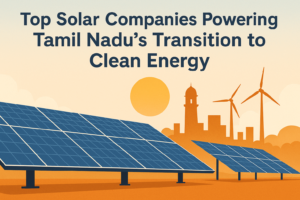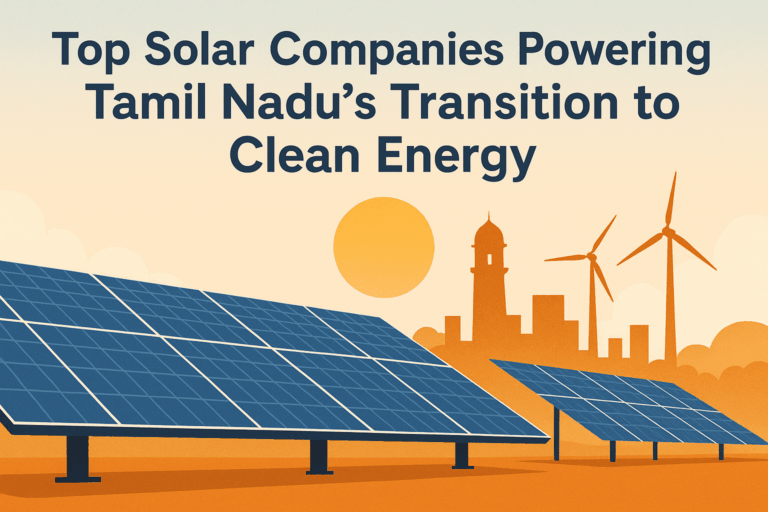In today’s rapidly evolving digital landscape, where remote work has become the new standard, ensuring the security of your home wireless network is paramount. The question of “How Should You Secure Your Home Wireless Network for Teleworking” deserves a comprehensive answer. In this guide, we’ll delve into the steps you should take to protect your home Wi-Fi network while teleworking effectively.
1. Changing Default Credentials
When you acquire a new router, it often comes with default login credentials like “admin” and “password.” These widely known defaults pose a significant security risk. The first crucial step in securing your home wireless network for teleworking is changing these default credentials to a unique and complex password, consisting of a mix of letters, numbers, and special characters.
2. Encryption Is the Cornerstone
Encryption acts as a protective shield for your data, ensuring it remains confidential. Make sure your Wi-Fi network employs the latest encryption protocols, such as WPA3 or WPA2. These protocols encrypt your data, making it exceptionally challenging for unauthorized individuals to intercept and decipher it. Always opt for the strongest encryption method available on your router.
3. Crafting a Unique Network Name (SSID)
Your Wi-Fi network’s name, also known as the SSID (Service Set Identifier), should not disclose personal information or hint at your location. Avoid names like “John’s Network” or “123 Main Street.” Instead, choose a unique and nondescript SSID that provides no insights into your personal details.
4. Activating Network Encryption
In addition to encryption, enable network encryption settings on your router. This extra layer of protection requires a password for anyone attempting to connect to your network. Share this password solely with trusted individuals who require network access.
5. Regularly Update Your Router
Router manufacturers routinely release firmware updates to patch vulnerabilities and enhance security. It’s crucial to stay vigilant and regularly check for updates tailored to your router model. Apply these updates promptly to safeguard your network from known threats.
6. Guest Network Feature
Many modern routers offer the option to create a guest network, isolated from your primary network. This feature provides limited internet access to visitors while preventing them from accessing your sensitive data.
7. Strong Passwords Across the Board
Apart from your router, ensure that all devices connected to your network use robust, unique passwords. This includes your computer, smartphone, and any IoT (Internet of Things) devices. Weak passwords can serve as entry points for potential attackers.
8. Disabling Remote Management
Remote management features on your router can be exploited by cybercriminals if left enabled. Unless you have a specific need for remote management, it’s advisable to disable this feature to prevent unauthorized access to your router settings.
9. Firewall Configuration
Most routers come equipped with built-in firewalls. Configure your router’s firewall settings to block unnecessary incoming and outgoing traffic, adding an extra layer of protection against malicious activity.
10. Embrace VPN for Teleworking
When teleworking, consider utilizing a Virtual Private Network (VPN). A VPN encrypts your internet traffic, making it exceedingly difficult for anyone to intercept your data. It provides a secure method to connect to your workplace network, ensuring your data remains safe and confidential.
11. Prioritize Physical Security
Don’t overlook the physical security of your router. Place it in a secure location, such as a locked cabinet, to prevent unauthorized access. Limit access to the router itself to trusted individuals.
12. Educate Your Household
Lastly, it’s essential to educate everyone in your household about the significance of network security. Ensure they comprehend the risks and adhere to best practices for maintaining a secure home wireless network.